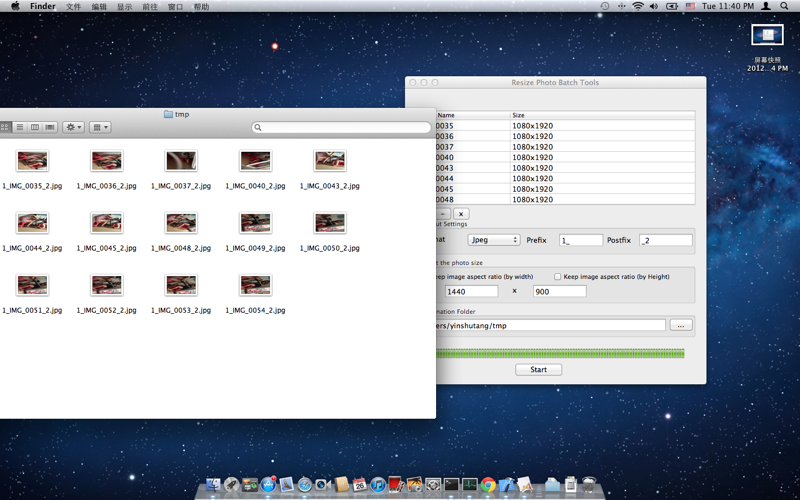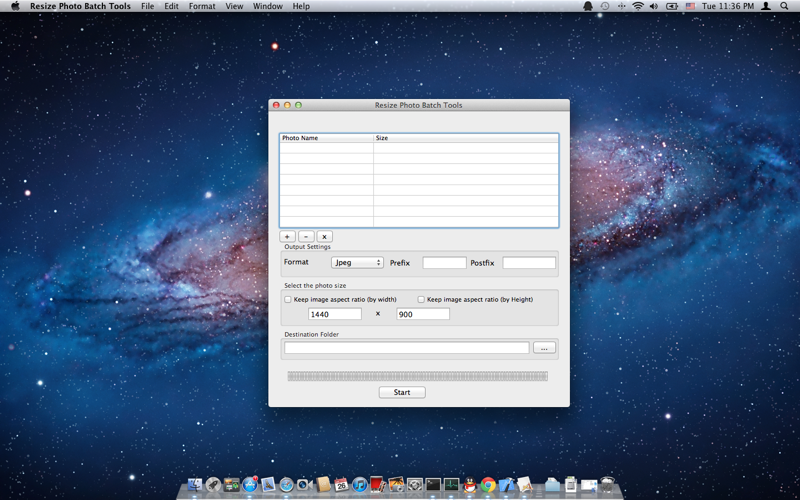
send link to app
Time limited special offer
Resize Photo Batch Tools is a batch image conversion tool, easy to use, and can be converted to other formats such as JPG, BMP, PNG, TIFF.
How to use Resize Photo Batch Tools:
1,Click + button (or drag & drop) files
2.Select resize option
3.Select output directory
4.Click Start
Features:
- Batch resize image files to JPG , BMP , TIFF , PNG.
- Custom prefix and suffix to the output files.
Supported output format
- BMP , PNG , TIFF , JPG